According to an update in Google support, Google has acknowledged an issue that led to the missing files in Google Drive, and Google is investigating the issue. This comes after users complained of missing files in Google Drive. Google also issued some guidelines so that existing users do not face this issue.
Google Drive File Missing
In the past few days, Google Drive users have been complaining about their files go missing. This issue has been confirmed by Google which said that the issue is caused by Desktop App in a Google community support post.
The post also provided some steps to follow so that your Google drive is not affected. Saitej posted that:
We’re investigating reports of an issue impacting a limited subset of Drive for desktop users and will follow up with more updates.In the meantime:
- Do not click “Disconnect account” within Drive for desktop
- Do not delete or move the app data folder:
- Windows: %USERPROFILE%\AppData\Local\Google\DriveFS
- macOS: ~/Library/Application Support/Google/DriveFS
- Optional: If you have room on your hard drive, we recommend making a copy of the app data folder.
Google Drive User Complaints Of Missing Files
Many users in X (formerly Twitter) have expressed anguish over the issue and blame Google for the current and past issues.
How to Avoid The Current Drive Issue
Looking at the Google Update, it seems that the issue is related to the Sync issue limited to a subset of users in the Desktop App version v84.0.0.0 – 84.0.4.0. If you are not affected, make sure to make a copy of your files and follow the steps mentioned above.
Do not disconnect the Google Drive App.
Do not remove the physical hard drive with the Google Drive folder for now. Make sure your files are up to date by checking on the last activity and file history section.
Do not make any changes to the Google Sync folder.
Make sure you inform your friends so that they are aware and their files are safe.
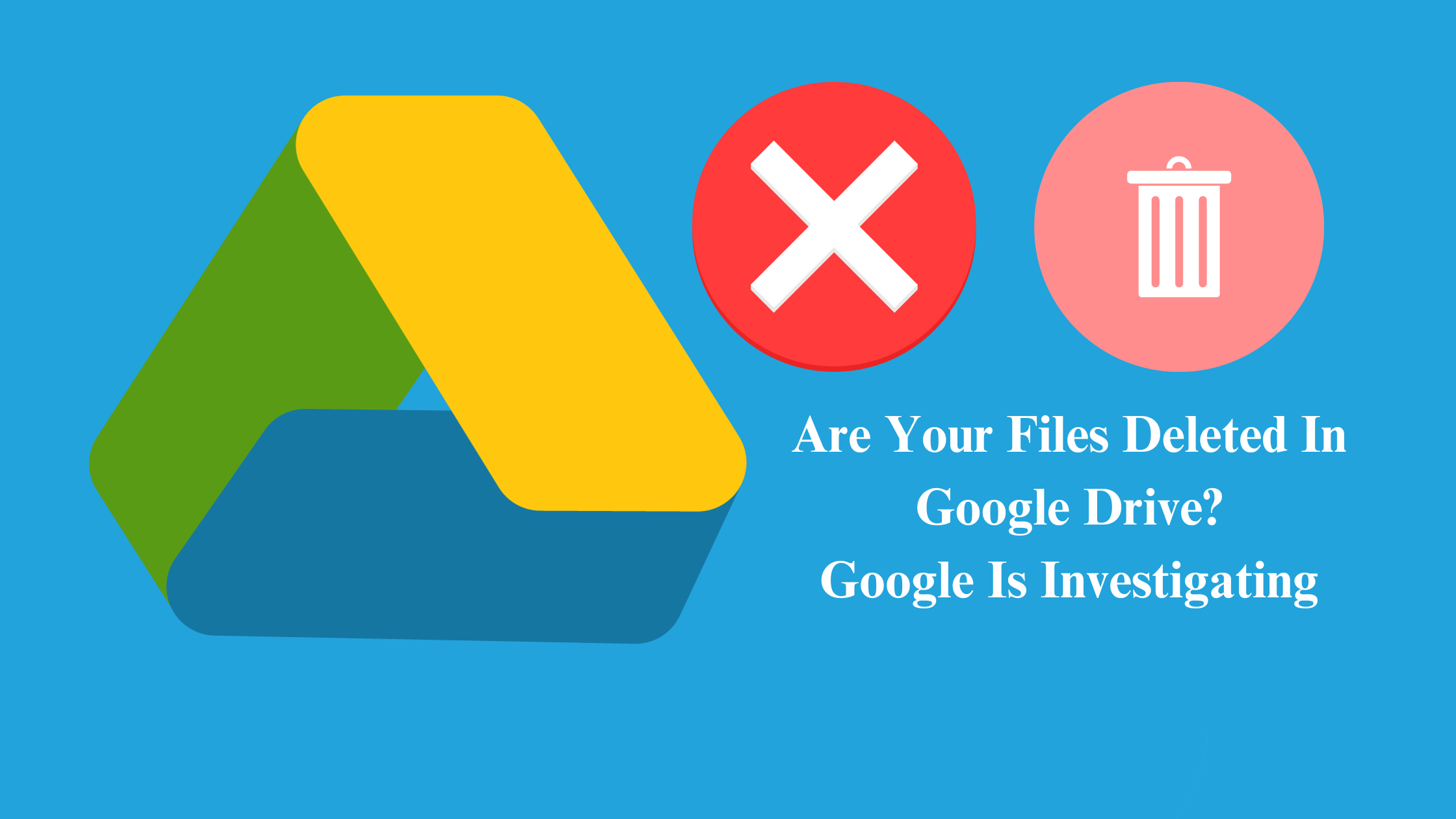
One Reply to “Google Drive File Missing By Desktop Appv84.0.0.0 – 84.0.4.0: Google Is Investigating”